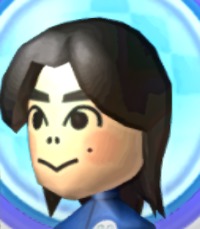So what do you get for $130 video game controller adapter to USB? well..
So what do you get for $130 video game controller adapter to USB? well..
2x Nintendo Entertainment System Cables
2x Super Nintendo Entertainment System Cables
2x Nintendo 64 Cables
4x Nintendo GameCube Cables
2x Retro DB9 Cables
2x Sega Dreamcast Cables
2x Sega Saturn Cables
2x Sony PlayStation/PlayStation 2 Cables
Bought this adapter at eBay fro like $133. It's not cheap, but I was looking for an adapter that did everything and one criteria was that it needed rumble support for the N64 controller. Also, if possible, to read the N64 memory pak. The rumble works for the 4-play adapter, but the memory pak reading is not supported.
Before I go any further, I had some issues with the adapter, Windows 10, and Developers API software. I will write all the troubleshooting stuff in a second part, but today I will only talk about my experience with the adapter with the SNES (Both SNS-005 American and SHVC-005 Japanese controllers work) and the N64 controllers .
 N64 cable adapter to HDMI looks weird, but I think its pretty smart to cut cost. In addition, the HDMI looks more durable than the usb (micro, mini, etc) and cable thickness looks about right size. The SNES adapter has the same length as the N64 one.
N64 cable adapter to HDMI looks weird, but I think its pretty smart to cut cost. In addition, the HDMI looks more durable than the usb (micro, mini, etc) and cable thickness looks about right size. The SNES adapter has the same length as the N64 one.

Now comparing to Mayflash N64 USB adapter that works both the PC and Mac, 4-Play adapter is the winner, because Mayflash does not support rumble. I do like the rumble feature. You may be thinking "wait, the Mayflash adapter is like $20, you are not willing to spend $100 more on rumble support?" and you are right! I would not spend more than $20 more on Rumble support for the N64. However, I will pay extra if this adapter did other things like rumble and VMU support for the dreamcast controller.
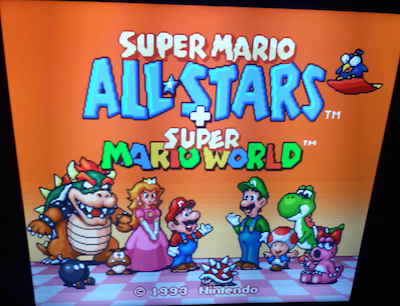
At first there was no problems, but.. I noticed that when I holding the B button (when playing the SNES Mario All Stars on an emulator), it showed that there was some moments that it was let go (I holding the button for Mario to do a run) and created this weird rapid fire. It took me a while to find the problem, but the culprit was that the Developer API had conflicts with adapter. Closing the program solved the issue. The outcome was when I holding the button, the device (the API program that helped me troubleshooting) showed that I was now holding down the button and not creating a rapid smashing button input. Therefore, the app had some minor hiccups at the beginning.
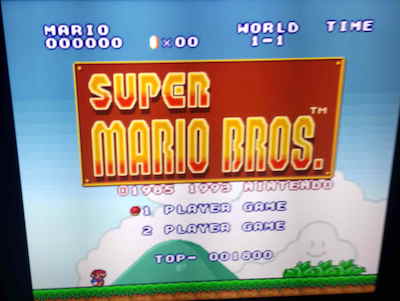
I played for 1 hour and it was good enough. Next I was playing N64 Star Fox ( Lylat Wars for Europe) on the N64 project emulator and I spent like 2 hours to see if I can beat the game in one go. Sadly I did not beat the game, due to the fact that I am a bit rusty. The official rumble pak works and so the third party. I was having a blast, but I notice that project 64 input plugin was not smooth. Maybe I have to check out other plugins that works better with the analog joystick and graphics.
The adapter works, but I have issues with the firmwares, Developers API tool, and I wanted to compare this adapter with Raphnet technologies usb adapters. Next write up will be troubleshooting the Bliss box adapter, troubles with Windows 10, and some other features that I found.
08/14/2019
Quick update: check out the Bliss-Box 4-play's web site for new firmware as this review is using the first and 2.0 version firmware.