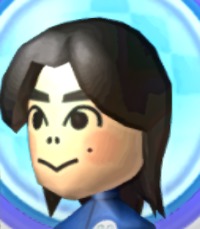I once built a HTPC computer (it was a SilverStone Technology Home Theater Computer Case model SST-GD09B-V2 and with an Intel i5 CPU, a cheap micro ATX motherboard, two 1TB hard drives, GTX 970 video card, Samsung 850 EVO 500GB m2, and a generic Blu-ray drive) for my sister around early 2015. Now, I got a call from my sister that the hard drives are getting full and if it’s possible to add a third hard drive. Of course, she said that she won’t spent more than $20 for additional parts.
I guess the challenge was finding a hard drive that would have enough space. Lucky for her I had 1 TB hard drive that I did not need; however, the problem is installing the hard drive to the cramp PC case. I knew that there were no additional empty drive bays to install the hard drive. Lucky for me I had an idea to find an adapter that allow to install a 3.5-inch drive next to the video card.
Therefore, the result was choosing the I/O Crest Rear Panel Dual 2.5" Or Single 3.5" HDD SSD Mounting Bracket Kit or the Micro Connectors Rear Panel Dual HDD/SSD adapter. To tell you the truth, I think it’s the same thing, but with different brand. The cost varies from $7.00 to $15.00, but I found a discount at my local Fry's store for $4.00. Score!

It was simple to install the hard drive to the PCI-E slot adapter. I use the 6 screws to mount the hard drive to the adapter and 4 more screws in the bottom. The box says you can add 2 more 2.5-inch drives to adapter. However, I would not recommend it, because... I will tell you later at the end of the review.

The metal bracket looked nice and it had a good paint job. The adapter had a weight of 115 grams (5 ounces) while adding the Samsung Spinpoint F1 HD103UJ 1TB was an additional 660 grams (this is a three platter hard drive). So, the total weight was like 775 grams (27.3 ounces or 1.4lb) and I worried that it was too heavy. After all, some hard drives can be as heavy as 750 grams!

One thing I noticed about the design is that this adapter was a single PCIe slot and adding the hard drive looked unbalance. Also, the screw that grasp the adapter to the PCI slot looked too small. There were no issues with the adapter with the weight when it was used on a flat HTPC case (where the motherboard lay flat on the PC chassis). The adapter, in my opinion, was a tad too wide as it was touching the GTX 970 dual slot video card.
I would recommend this adapter, but...

I wonder if this adapter would work on regular PC towers. Thus, I flip the HTPC on its side. This adapter is not recommended for this kind of computers. As you can see the picture above, the hard drive was too heavy and it started to sag. Likewise, adding the 2 additional 2.5-inch hard drives would be too heavy. I think making this adapter a dual PCI slot would help the drooping, but I doubt the manufacture would redesign this adapter as cost would go up and people are now moving to 2.5-inch SSD/HDD drives.
I would recommend this adapter to people if:
- You have HTPC system, not a regular PC tower
- All drive bays are occupied
- Have 2 open PCI slots
- You need to add 3.5-inch drive and maybe one 2.5-inch hard drive.
- An external hard drive is not an option.
I like this adapter, but I would suggest that maybe 2.5-hard drive is better as they are small and light. There are like tons of these 2.5 SSD/HDD adapters cheaply. The only reason I wanted this adapter is that I had a spare hard drive and cost was a main factor.
I hope you like my review (more like a warning).