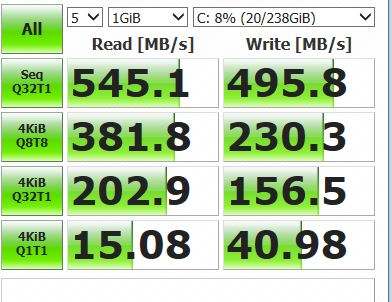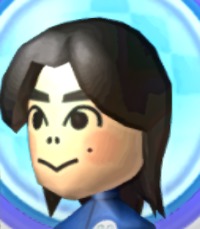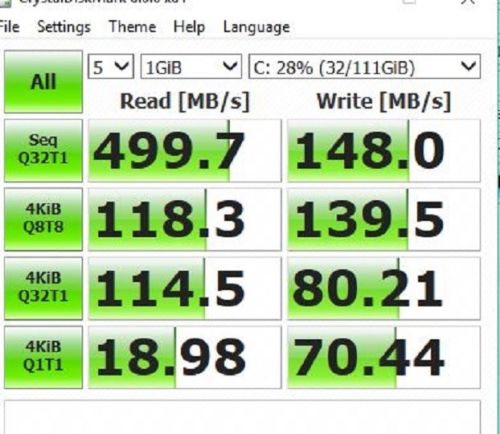
I want to squeeze 1 or 2 more years of my 2013 Asus Zenbook UX31E, but there are very limited options I can do my laptop to upgrade the components. This year I wanted to upgrade Windows 8 to Windows 10 Pro, but I worry that upgrading to the newest OS will take a big chunk of my precious drive space. Also, I do remember that the 120GB ssd has less than 500MB (more like less than 150MB) write speeds, but it felt like it was not up the task for a ssd. It booted quickly, yet it felt that writing data to the ssd drive (Yeah I'm the person who says ATM machines) very slow and the 120GB drive seem very small.
A quick googling to see if it's possible to upgrade the ssd gave me the right results let me to right direction in upgrading the ux31e laptop.
I knew my financial situation in buying a new laptop is out the question. Also, I found that the Asus ux31e ssd drive was not a real M.2 drive, but a proprietary NGFF SSD that was not compatible with other m.2 sockets. I can buy the expensive used 256GB original NGFF SSD for $150 (as of early 2018), but that's too expensive. I had to settle for a quick mod that uses a regular m.2 2280 ssd that has a dimension of 22mm width and a 80mm length. The only possible way to use a regular m.2 ssd is to find an adapter at ebay or aliexpress that converts the M.2 NGFF SSD to 18 pin.

Well, I bought a regular used 256GB Toshiba THNSFJ256GDNU ssd that can be found in regular Lenovo laptops and this model is sold in bulk to big corporations or in OEM packaging. The first adapter that i bought from ebay cost me $2. Notice I said first, because the first adapter was too thick and adding the ssd made the height go over 5mm. The adapter and with the ssd made contact with the metal underside lid.  2mm too thick, I had to find a slimmer adapter that cost $13. Sure it was expensive, but looks as if it was design for the ux31e model. After another 2 weeks waiting, the second adapter was installed and its height was around 3mm. That was a good size in order to fit the 256GB ssd in to the laptop.
2mm too thick, I had to find a slimmer adapter that cost $13. Sure it was expensive, but looks as if it was design for the ux31e model. After another 2 weeks waiting, the second adapter was installed and its height was around 3mm. That was a good size in order to fit the 256GB ssd in to the laptop.
 Every milliliter counts!
Every milliliter counts!
After installation, I did one quick ssd benchmark and my read speeds is a little faster and the write speeds are way faster. Like 3x faster. The faster write speeds cut duration of copying my big files from the usb to the ssd from minute to now seconds. Windows 10 gave a new look, and feel. At the end, this 2013 ultraportable still got some life! I recommend the small $13 adapter as this one will give you the clearance and won't make your ssd make contact with the metal underside case.
Special thanks to these websites that help me with this mod: http://www.srqcomputerservices.com/asus-ux31e-ssd-problems/ https://jure.tuta.si/?p=40
Also, keep in mind that old laptops (like the ux31e) that uses a m.2 socket will use the sata connection interface and not the new m.2 NVMe pcie connection interface. So keep in mind that if the m.2 2280 ssd has speeds over 600 MB /s its a good chance that is a NVMe that uses pci-e to transfer the data.