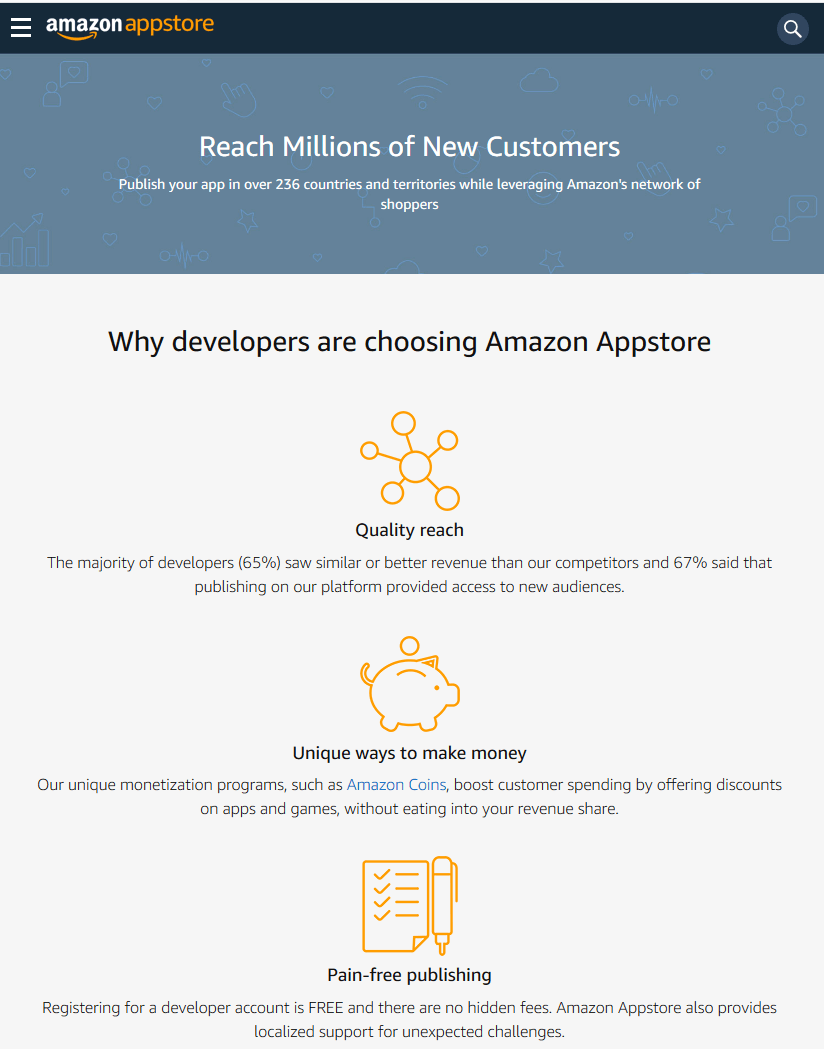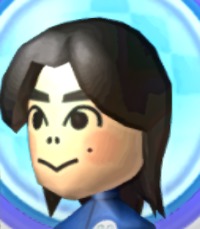I believe that as of today, I have uploaded the “Check the Cheque” app to Amazon’s app store in November 12, 2018. Now that six months have passed by, I want to report what I have learned and my experience with Amazon’s digital distribution service.
First, you don’t need to pay a yearly or one-time fee. Its $0! Anyone can just upload their newly created app to the Appstore and you will make your quick money. Well, in reality, you need to have patience and you need to lower your expectations.
If you can create an Android app with Android Studio 3.0, then you can quickly upload the same APK file to Amazon’s developers site.
You can test your app in this quick check up, here:
https://developer.amazon.com/app-testing-service
One thing that I wanted was an official SDK and FireOs to see how my app will look like in the OS. Sadly, you can’t. Best way to test your app in Android studio is to create a virtual device and with the exact dimensions of the fire device you want to target. Or you can buy any Fire device and upload the APK file manually. I did neither, I just uploaded the file to Amazon’s server and hope for the best.

In 6 months, I had about 50 installs. Compared to Google’s Play store, I had about 100 installs in the first six months. I knew that Amazon has less devices, so it did not bother me that it had few downloads. One thing that it bothers me, as of today, is that no one wrote a review. I wish people can do some quick reviews so I can write a better app. Another nuisance is that Amazon’s dashboard shows you the bare minimum. You don’t get a report where your app is very popular. Google Play Console shows you a map where your app is very popular.

One thing that I really like is that Amazon makes uploading your app to the Appstore seem very easy. Just upload it and go. Unlike Play’s console, you have to do some extra steps.

One thing that I was disappointed with Amazon is that you have very limited languages where you can promote your app. The common languages that you can create a listening is English, Italian, German, Portuguese (Brazil), Spanish, French, and Japanese. I had an option to create an English description for India, but I just wrote it in Hindi. For now, my app does not show up in Amazon.In as I believe that wrote the app’s description in Hindi.
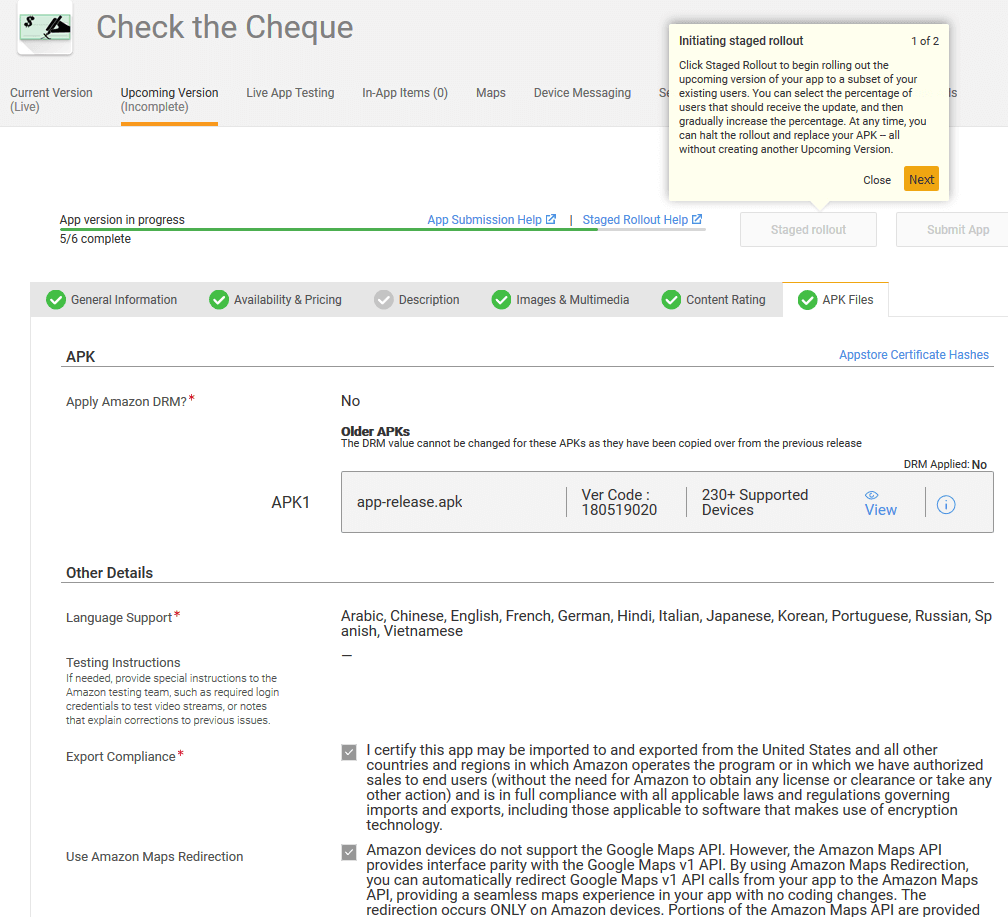
One thing is that is said previously is that uploading the file is easy, but I notice that If your app needs to use Google Map’s API, then you need to switch to use Amazon’s Maps API. According to Amazon’s disclosure:
Amazon devices do not support the Google Maps API. However, the Amazon Maps API provides interface parity with the Google Maps v1 API. By using Amazon Maps Redirection, you can automatically redirect Google Maps v1 API calls from your app to the Amazon Maps API, providing a seamless maps experience in your app with no coding changes. The redirection occurs ONLY on Amazon devices. Portions of the Amazon Maps API are provided by HERE North America, LLC (“HERE”). Your use of Amazon Maps Redirection is subject to the terms of the Amazon Maps Schedule, including the HERE Materials Terms and Conditions.
So, keep in mind you have to change your code if have to use a map in your app.

So many devices, but very few devices that have phone support. I notice the best sellers are the fire tablets. Thus I expect the end user to spent only a few minutes on my app unlike phone users have their devices close to them 24/7.
At the end, I was glad that I uploaded my app to the Appstore, it was a great experience. However, I think Google Play has a bigger user base and better tools. For example, you can promote your app with Google Advertising or use Google Analytics and see how many people went from your website to the Play store. In amazon, you have very limited tools. Hence, if you have the time, you can upload your app to both stores and get a bit a small income from Amazon. Just lower your expectations. My advice is focus your time in Google Play and then Amazon (if you have the time) as you will have a bigger audience.