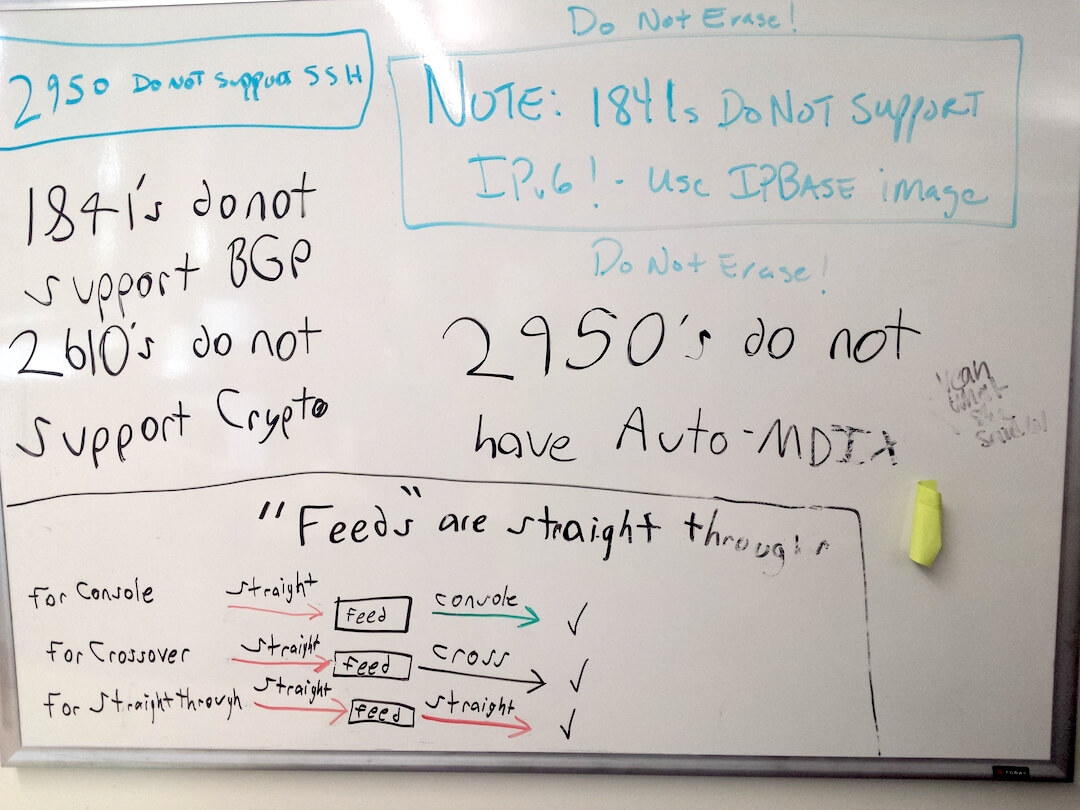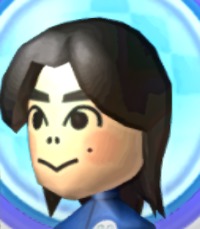I just finished the 4th course and final class for Cisco Networking. After this, I think I can take the CCNA certification test. In less than one year, I study my butt off and push myself in learning about networking. This quick 8- week semester was a bit easier than the CCNA-3, but it requires a bit more planning to do a student project and the CCNA-4 case study. The case study is a giant packet tracer assignment that test everything you learn from all 4 courses.
I will spare you the details for the student project, which is a project to do a PowerPoint and show the class what is your dream network.
The case study is a packet tracer file that wants you to configure the network with the correct settings. This case study should be like 10-20 hours to finish, depending on your skill of course. My advice is to look at the instructions on the word document and highlight the ones you completed AND write down the CLI commands next to or below the instructions.
Configuration |
CORE Router |
Configure Network Address Translation (NAT) |
Identify NAT inside and outside interfaces. Create a static NAT map for 172.25.68.50 to 209.165.200.174. Create a NAT pool named CISco-POOL using addresses 209.165.200.170-173 for outbound internet access with overload. For the dynamic NAT, create a 3-line standard ACL named ALLOW-NAT to: 1) Allow all internal LAN addresses (172.25.64.0 /21) 2) Allow all internal WAN addresses (192.168.100.48 /28) 3) Deny everything else |
As you can see above, I highlighted the instructions after I implemented the CLI commands in packet tracer and wrote the commands in a word document.
Below, is the CLI commands I wrote and save it on a word document.
-----CORE-RTR----------
int s0/0/0
ip nat inside
int s0/0/1
ip nat inside
int g0/0
ip nat inside
int s0/1/0
ip nat outside
ip nat inside source static 172.25.68.50 209.165.200.174
ip nat pool CISco-POOL 209.165.200.170 209.165.200.173 netmask 255.255.255.248
ip access-list standard ALLOW-NAT
permit 172.25.64.0 0.0.7.255
permit 192.168.100.48 0.0.0.15
deny any
exit
ip nat inside source list ALLOW-NAT pool CISco-POOL overload
Finally, the final exam was multiple choice. If you score above 75% and get a passing grade you can get a discount for the CCNA, ICND1, or the ICND2 test.
Speaking about the discount, I got the discount code, but it takes days to claim it. I will post another post how long does it take to receive the discount. Some people claim it take like about 7-14 days to activate the code.

As you can see, I got a discount and I am planning to take the CCNA certification test in the near future. Right now I am so drained and I just want to relax for 1 weeks (or a whole month). This was a long journey and I can say that this fast spaced program did test my knowledge on networks. From September 2018 to May 2019, I just read the books and watched some YouTube videos when I got stuck on some concepts. This is a tough and long period. I believe 40 of the 45 students made it through all to the 4 courses. I would like the teacher, my seat buddy, and everyone who help me out.
So, what is next for me? Well I have not decided yet. I know I want to keep my skills up to date. I also don't want to spend a lot of money. If you want a hint on what I am planning, please see the picture below