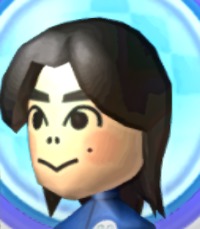flashback to 2017, Fall
I was panicking when I tried to connect to my schools WiFi network, but for some strange reason I just could not connect to their network. I was like "the fuh...?" and I continue to troubleshooting my laptops WiFi connection. I uninstall UX31e's AzureWave AW-NB086 the driver and installed Microsoft generic driver and that did not worked. I continue installing newest and old drivers. No luck. I continue to ponder that maybe the WiFi card went bad, but alas, the WiFi connection worked on my local coffee shop and library.
The only conclusion that I gathered is that the school IT department banned my MAC address to connect to their network. I kept wondering if I broke their WiFi policies, but I'm pretty confident that I never broke their guidelines. Either way, I needed to use their WiFi and the only solution to my problem is asking IT department to unblock my MAC address or buy a new WiFi card: I chose the later.
 First let me tell you about the upgrade-ability of Asus UX31e WiFi module: there is none. According to the WikiDevi website, its a custom wireless card.
First let me tell you about the upgrade-ability of Asus UX31e WiFi module: there is none. According to the WikiDevi website, its a custom wireless card.
So I went to eBay and purchase an Asus Ex31e wireless card and for insurance I bought a generic 802.11 n wireless LAN card USB 2.0 adapter for $2. After waiting 2 weeks, I tested them both worked. So which one worked the best? Well for me the original Atheros AR9485WB-EG wireless network adapter that has Bluetooth capabilities. Also, my laptop only has 2 usb ports so I did not want to give that away either.
Speed difference? Well look below:
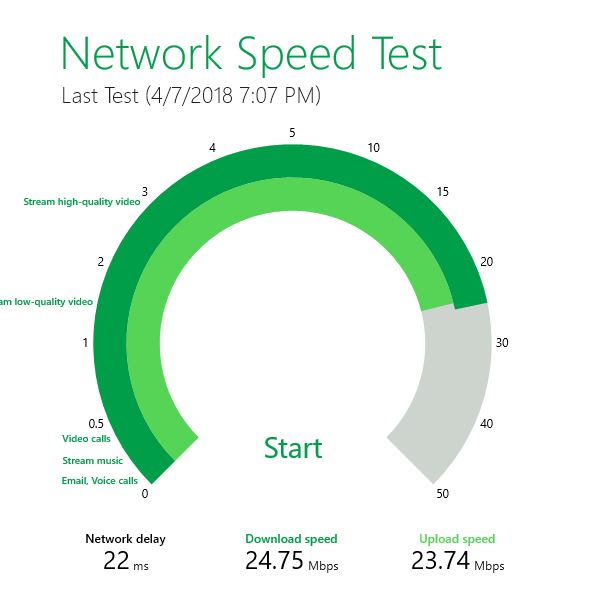
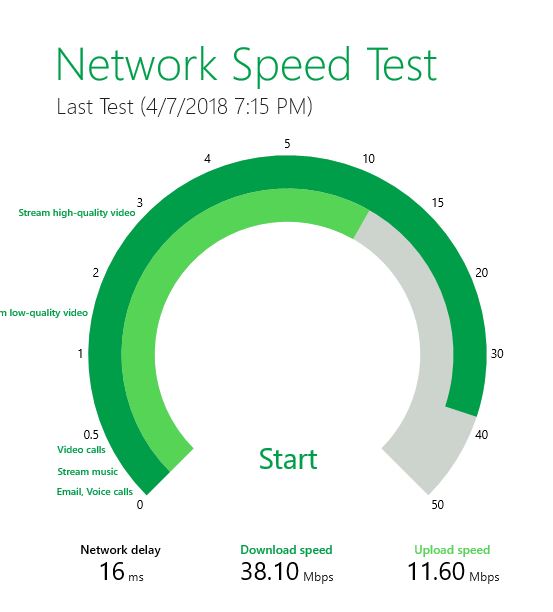
Anyway, I just wanted to write about my situation in which the IT department from my school blocked my MAC address. The only solution that I could have think of is buying a new wireless card. There are ways to spoof your MAC address, but I wanted a simple solution. So if you can't connect to your home or local library's WiFi, troubleshoot it first and then buy the hardware if you continue to have the problems. Also, I posted a video link that says "want faster WiFi?" but in reality this video is pretty good in troubleshooting your WiFi troubles.