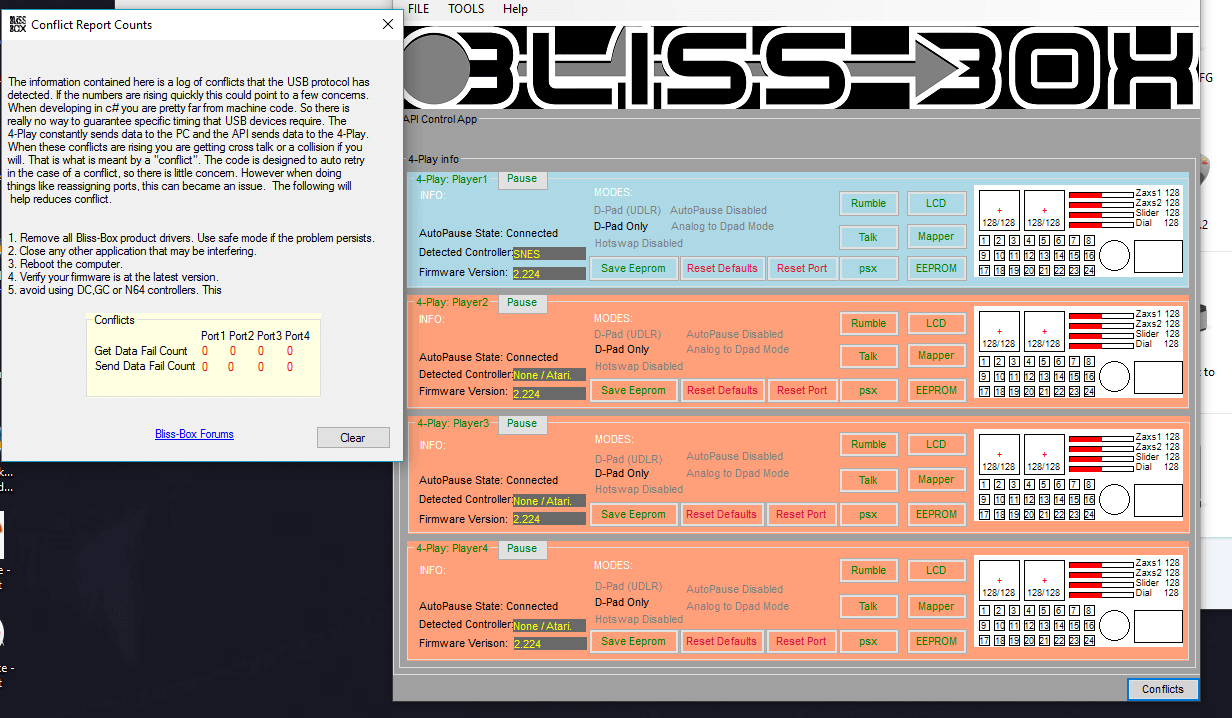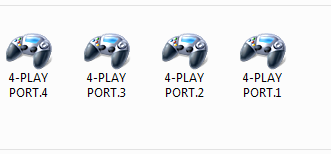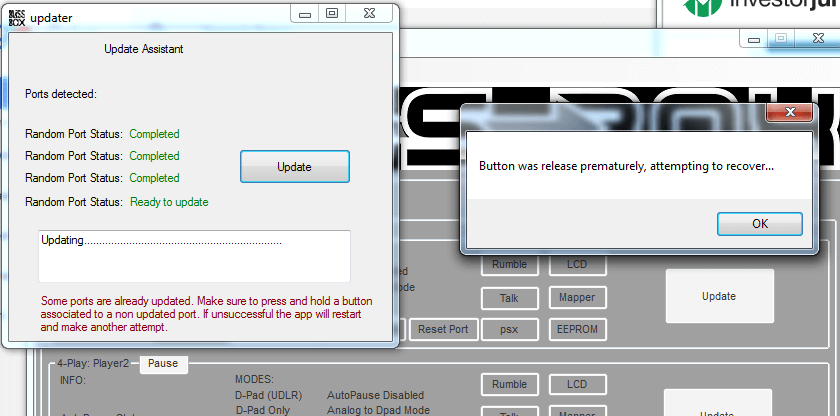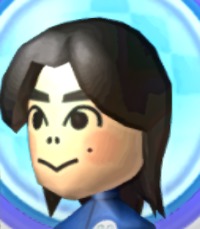My previous post was about how great is to have the Bliss-Box 4-Play multi adapter for your retro games. For this post I will talk about how to troubleshoot your adapter.

The second problem was that HIDBootFlash would not work with my Windows 10 64-bit laptop. I don't remember what was the default firmware, but I knew it was not the newer 1.56.1 that had support for retro pi. Instead of wasting my time with HidBoostFlash, I tried the API tool that does firmware flashing and have other features. It did not go well.
I got an error:
Could not load file or assembly 'Microsoft.DirectX.Direct3D, Version=1.0.2902.0
Going to the forum and searching for a solution was easy. The trick was to download the DirectX Software Development Kit. Finally it got it working and I could see all 4 ports.
Updating the firmware to 2.0 was easy at first, but one problem was holding the adapter's reset button on one hand and pressing the mouse button to update the firmware created a corruption on the devise. Lucky for me I can try again, but first you have to reconnect the devise while holding the reset button on the adapter.
After all that work, I had all ports be on the 2.0 firmware.
Next was to see how to configure the Sega's Dreamcast Visual Memory Unit (VMU) unit. Well it does not. At first, I tend to believe that you can upload and change the VMU's save state and upload customized images to the unit. However, the only support that this API does is just upload a 48 × 32 bmp image to the firmware and display a still image to the vmu, while you play your games. So, there is not backup of your old game data.
So, I created two black and white images and this is the result:
 I uploaded my avatar face to the vmu, but it was sloppy and could not display any good graphics. So I tried something more simpler: Just drawing my initials and upload the bmp image.
I uploaded my avatar face to the vmu, but it was sloppy and could not display any good graphics. So I tried something more simpler: Just drawing my initials and upload the bmp image.

Its much better and I think this will do. I am still a bit bummed that I can't access the VMU's internal data. At least the adapter supports the jump pak (rumble).
The 4-play adapter API tool is great to see if you have a working controller; however, there are some bugs that wont let you use the API in the background while you play some games. For example, when I was testing my N64 controller and see if the Rumble and the buttons work perfectly, I let the API program run in the background. When I was playing Star Fox 64, I notice that I doing rapid fire, while holding the button. The fix was that I closed the API program and the problem go away. I guess the API created conflicts with the communication with the controller and emulator.
Well, that's it for today. My next post (and final) will compare Bliss-Box with other adapters in the market. If you want to read more about the product and its features, I recommend you read the manual at the official web site.