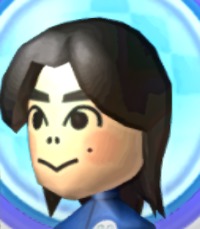I love my s4, but sometimes you have to accept its faults. One thing you have to keep in mind when purchasing gadgets, moving parts tend to wear down. The S4 phone has 2 points where you have some kind of moving parts and that is the sim and SD card tray. Also, some heat issues tend to expand and contract the sim card connector to the circuit board. Thus a loose connection.
When you have a bad sim card tray, you will have the "The mobile network will be unavailable until you restart a valid sim card inserted" message. There are three ways to fix it: replace the sim card tray, re-insert the sim cable to the circuit board, or add a bit pressure to the cable connector.
Of course, your mileage can vary, but sometimes it could be a software issue. However, today I will talk about my common hardware issues with my s4 phone's sim card troubles.

- Just a bad cable attachment.
Today, I will tell you if you have that pesky message, I recommend you don't factory erase. Instead do this first:
Open you phone's battery cover and get a any tiny screwdriver (use a precision screwdriver size 1.5 or 2.0mm ). Remove the battery. Carefully unscrew the ... um, screws. Remove the lower speaker and then using your finger nail or a hard pick tool, removed the housing frame bezel. If you don't know how to remove it or you think it’s too hard I recommend you go to Ifixt it or go here.

Slowly you pull the cable from the sim card tray and re-attach it to the phone's motherboard. Put everything back together. Use your phone in the next a couple of days and see if you still have that sim card removed message.
- Sim card tray connector too loose.
Ok, so you did the step above, but you still have that error. Well the second solution is that you need to add a bit a pressure to the cable. First get ear plug and cut to 5mm in length and cut it to size so it fits between the led and the sim card tray. We are going to put that foam between the connector and the back-housing frame. If you have a very stiff earplug, then cut it like 4mm, 3mm, etc. Some people used 2mm guitar pick!
Put everything back together and use your phone and check the error message!
- Its the Sim card tray's fault!
If you still have the no sim card error still, then you need to buy a new $2-5 s4 Micro SD&SIM card tray reader Flex Cable at eBay. First remove the cable and slowly pull the cable from the main board. I recommend you use a plastic tool to help you remove the sim tray.
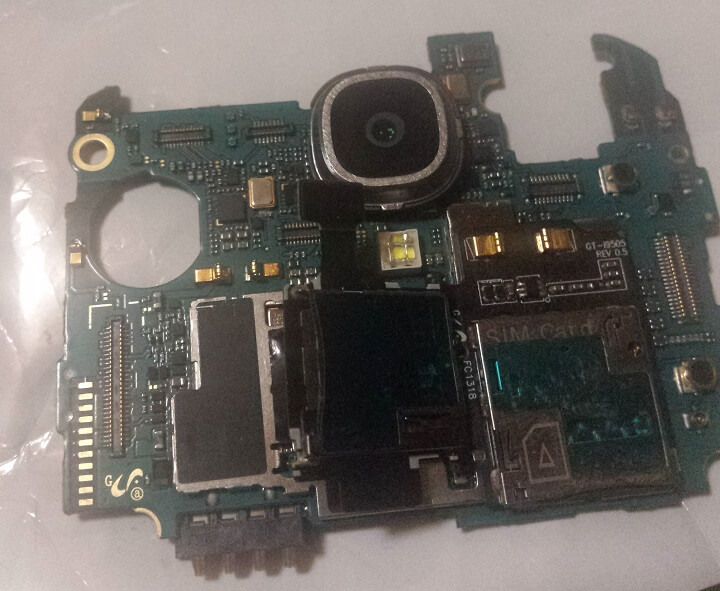
If there is some black glue, remove the sticky adhesive. As the new sim card tray should have new sticky paste attach to it.

For a good fit, attach the sim card cable to the board and then add the new SD/Sim card tray.
If you still have sim card errors after thee 3 fixes then it could be a bad main-board connector or software issues. And that is harder to diagnose. I should do another guide for this, but for now this will be enough.
Special thanks to these websites for the original ideas:
https://www.ifixit.com/Device/Samsung_Galaxy_S4