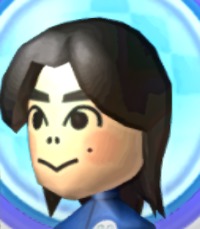Well, it’s been like 5-6 months since I did some improvements to the web site. I like my web host, but it feels a tad slow. I should not complain, after all, that the web host provides me plenty of web space and bandwidth for $10 a year. So, I stumble to a service that provides some performance and web page availability. The service I want to talk about Cloudflare.
https://www.cloudflare.com/plans/
It’s free, but it’s for personal website, blogs, or “anyone who wants to evaluate Cloudflare”. Therefore, if you have a professional web site that provides goods and services, then I would recommend you to use the free one first, because $20 a month could be used for a better web host plan, marketing, etc.
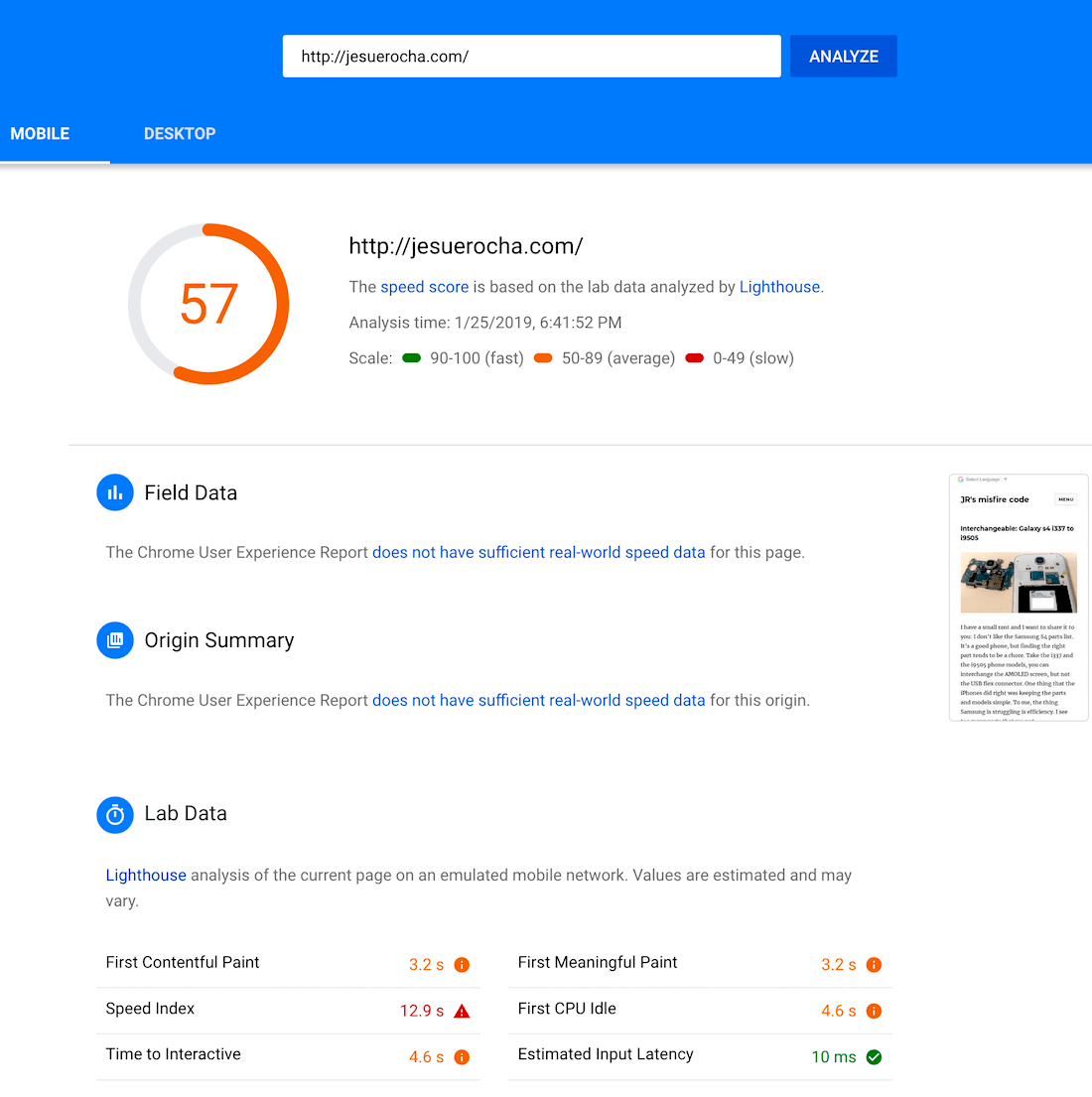 First, we have to see the base speed.
First, we have to see the base speed.
I believe Google's page insights changed a bit in the last 3 months. I have not changed my web host or added new scripts, but I have changed the size of the pictures when posting. Therefore, my score went down from my typical 80-85 score to 69-75 for phones. As you can see above, my lowest score is 57 in the busiest time of the day.
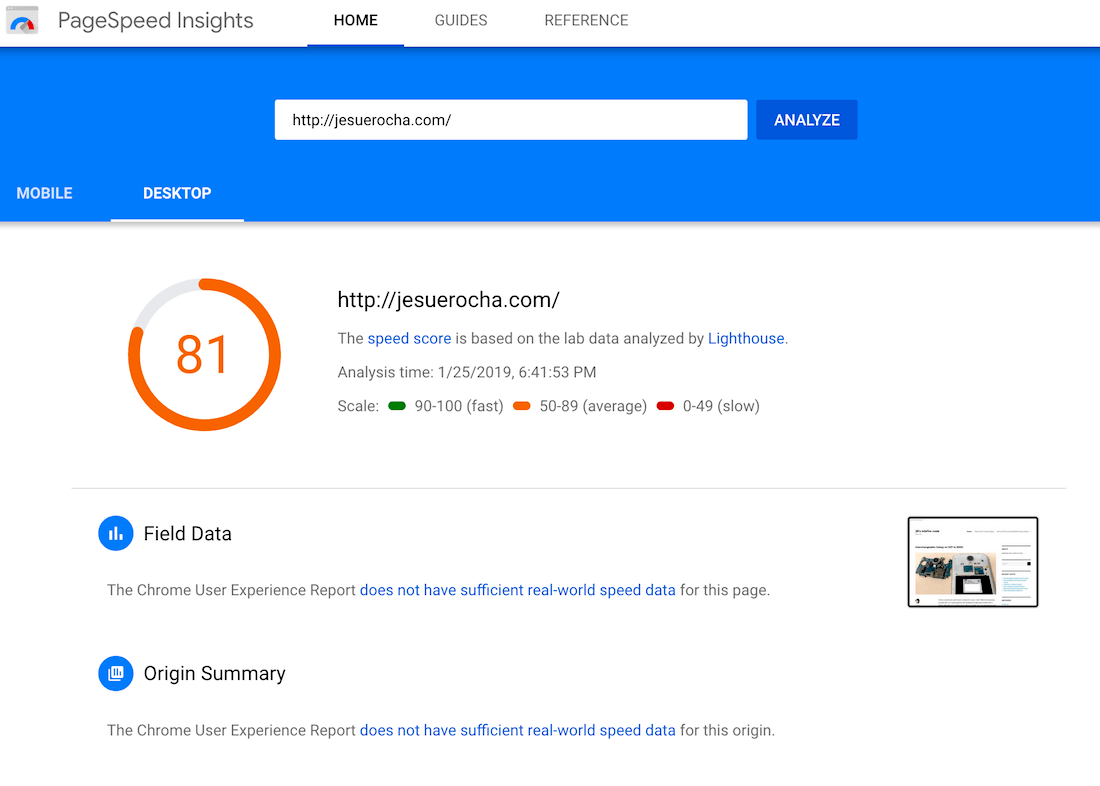
More than 5 months ago, my desktop score was like around 95. Now it’s like 85. I still believe that uploading more higher quality pictures hurt my score. Also, the score above was taken in busiest time when people tend to use the Internet.
Now let’s talk about how easy was to use the service.

The service was easy to implement. I just provided my email and made a password on the Cloudflare's site. Then it asked the URL of the website. The next step was choosing the free plan. And lastly, the service wanted to change one thing in the nameservers.

Now the final thing to do was go to my domain registration provider and change the nameserver's web host to a Cloudflare's nameservers. The service was quick, I think it took like less than one hour, but the domain nameservers propagation was pretty quick. Normally it should take like 24 hours, but to me the time period was like less than 4 hours. I should have time it. Oh well.
Accordingly, everything went smoothly, right? Well…
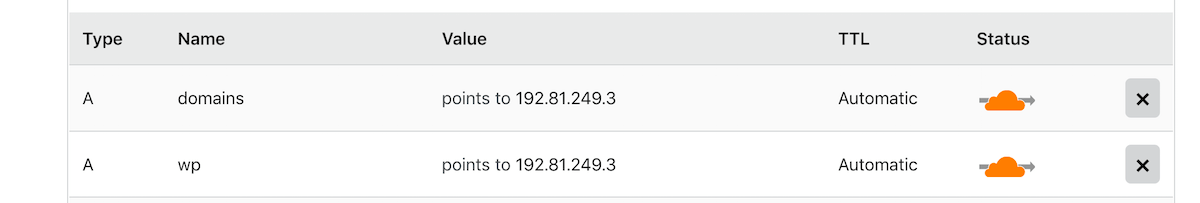
First of all, the DNS records (such as A, AAAA, CNAME, or MX) were not a huge problem. Cloudflare did a good job import all the information. I don’t remember providing my web host information or passwords, but Cloudflare did good job getting the data. However, you have to manually have to input some DNS records for some subdomains that did not transfer. Not a big issue.
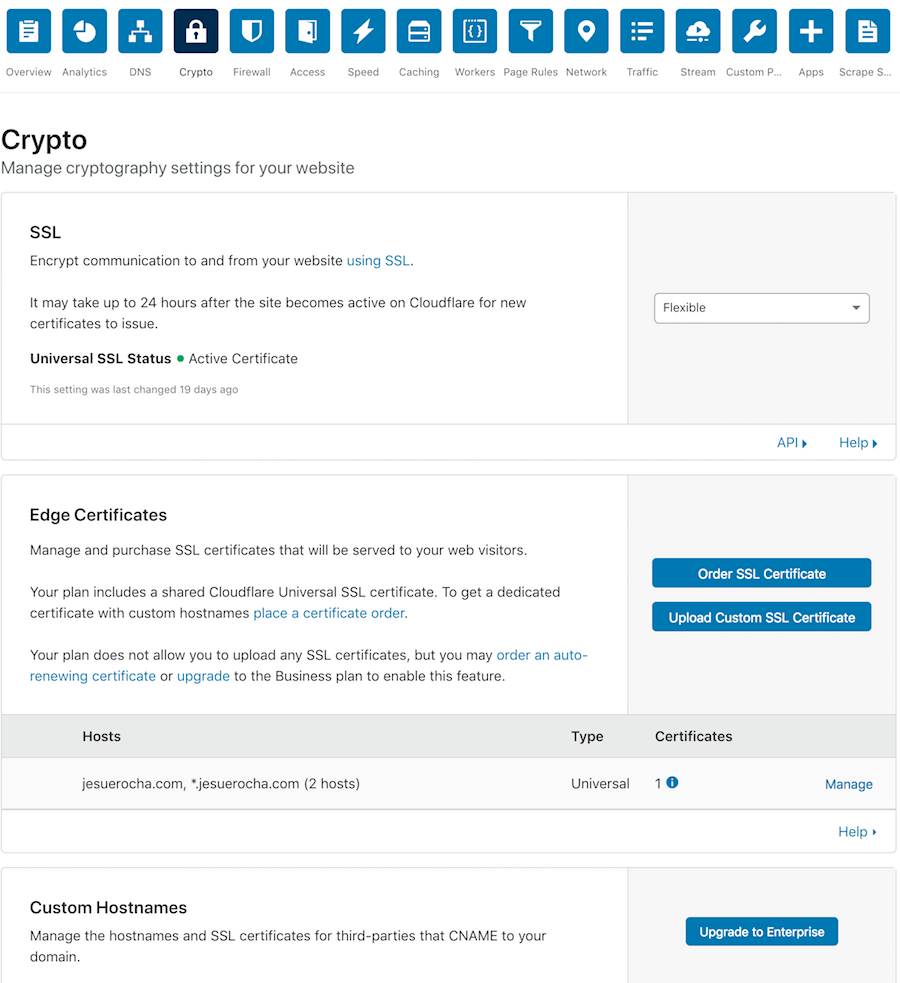
Consequently, I was experimenting in the speed and crypto settings and sometimes I broke my website. For example, I turn on Auto Minify, Brotli, and Rocket Loader in the speed settings and SSL encryption to full and turn on “Always Use HTTPS” in the Crypto setting's tab. The outcome was that the Cloudflare’s servers had trouble communicating with the web host I was using. Oops! The fix was not using Rocket Loader, SSL encryption to flexible and disabling “Always Use HTTPS”. I think I was turning on too many things and some settings are not compatible with my website. My advice is to experiment a little in the settings and see what works and what doesn’t.
At the end, did it improve the web page speed? Well… kind of.
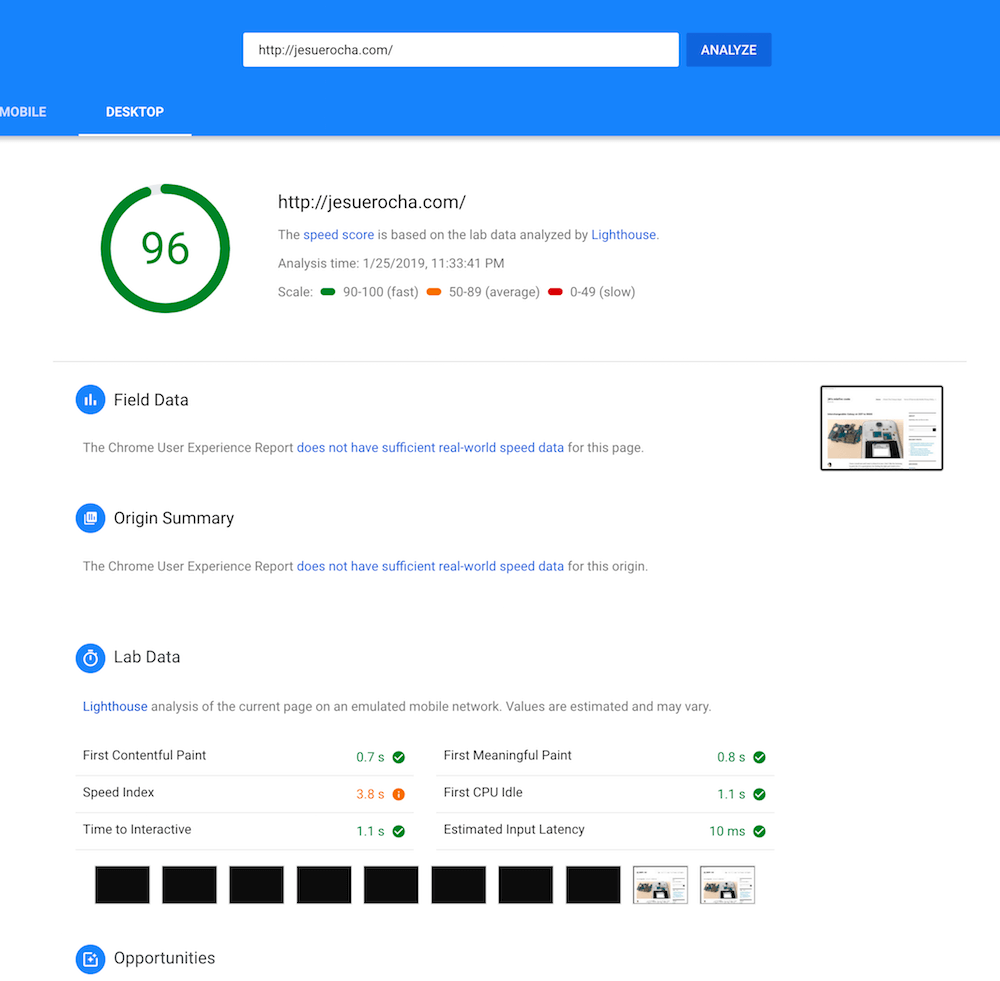
The score is now like around 95. I like the score as it looks like I am using a premium web host. Cloudflare did a good job in caching the web site. Some may not like the extra 10 points, but I was happy that the free service did a good job improving the desktop score.

Now for the phone score. The speed improved, but the phone the score went to a respectable 75. Sometimes the score goes as high as 81 on non busy times. The average score is due to cramming a huge image file to the tiny and under-powered device. I am not planning to lower the quality of the images or make them smaller, but maybe in the future I will not upload as many images to the blog. If you go for the premium, you can use a setting that automatically rezise the images for mobile use. However, that is like $20 a month and I don't have that kind of money.
I recommend this service for professional web bloggers who wants reliability, speed, and security. Even though its free, it’s a good service that helps your web site with speed and protects security as a bonus.
The problem is that the good stuff behind the premium services. I wanted to check out the Mirage settings. This performance setting is to “Improve load time for pages that include images on mobile devices with slow network connections” and I wish how enabling this setting improves the phone score. Oh well, I am still happy for the free service. I think $20 a month dollars is too much of a a small web site like this, but for professionals should look into this, Till next time!